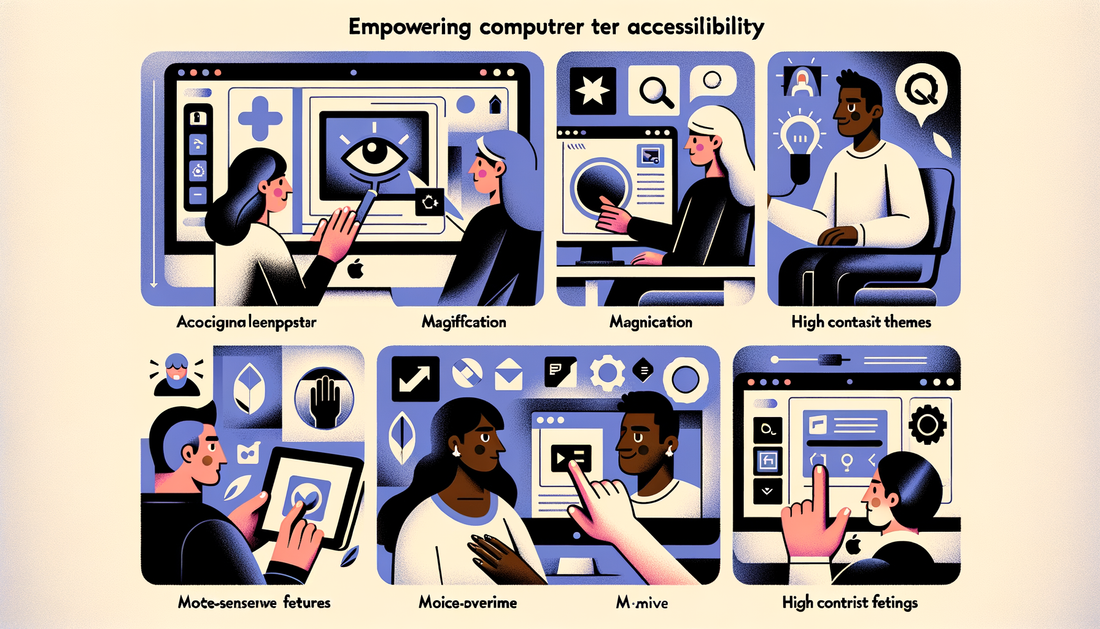
Accessibility Features on the iMac: Empowering Users with Disabilities
Share
Accessibility Features on the iMac: Empowering Users with Disabilities
Apple's iMac is a powerful and versatile computer that offers an array of accessibility features designed to enhance the user experience for individuals with disabilities. In this blog post, we'll explore these features and discuss how HomeTecHelp's services can assist users in setting up and using their iMac to its full potential.
iMac Accessibility Features Overview
Apple has integrated a wide range of accessibility features into the iMac, allowing users with varying needs to customize their computer experience. These features are divided into three main categories:
- Vision
- Hearing
- Physical and Motor
Vision Accessibility Features
For users with vision impairments, the iMac offers several features to improve screen readability and navigation:
- VoiceOver: A built-in screen reader that provides spoken descriptions of onscreen elements.
- Zoom: A screen magnifier that enlarges onscreen content for easier viewing.
- High Contrast Mode: Increases the contrast between text and background for better readability.
- Large Text: Displays larger text sizes for easier reading.
Hearing Accessibility Features
For users with hearing impairments, the iMac includes features that can enhance audio and visual communication:
- Audio Descriptions: Provides spoken descriptions of onscreen visual content for users who are deaf or hard of hearing.
- Closed Captions: Displays onscreen text for spoken dialogue and sound effects in videos and other multimedia content.
- Visual Alerts: Converts system sounds into visual notifications, such as flashing the screen or displaying an onscreen icon.
Physical and Motor Accessibility Features
For users with physical or motor impairments, the iMac offers features that can assist in controlling the computer and navigating onscreen content:
- Switch Control: Allows users to control their iMac using adaptive devices, such as switches, head pointers, or sip-and-puff devices.
- Sticky Keys: Enables users to enter keyboard shortcuts and key combinations one key at a time.
- Slow Keys: Adjusts the delay between pressing a key and its activation, preventing unintended keystrokes.
Customizing Accessibility Features on the iMac
To enable and customize accessibility features on your iMac, follow these steps:
- Click the Apple menu in the top-left corner of the screen.
- Select "System Preferences."
- Click "Accessibility."
- Choose the desired accessibility feature from the left sidebar and adjust settings as needed.
How HomeTecHelp Can Assist
At HomeTecHelp, our goal is to make technology accessible and easy to use for everyone, including individuals with disabilities. Our experienced technicians can:
- Help you set up your iMac and configure accessibility features to suit your unique needs.
- Provide one-on-one training and support in using the iMac and its accessibility features.
- Offer ongoing assistance and troubleshooting for any issues that may arise during iMac usage.
