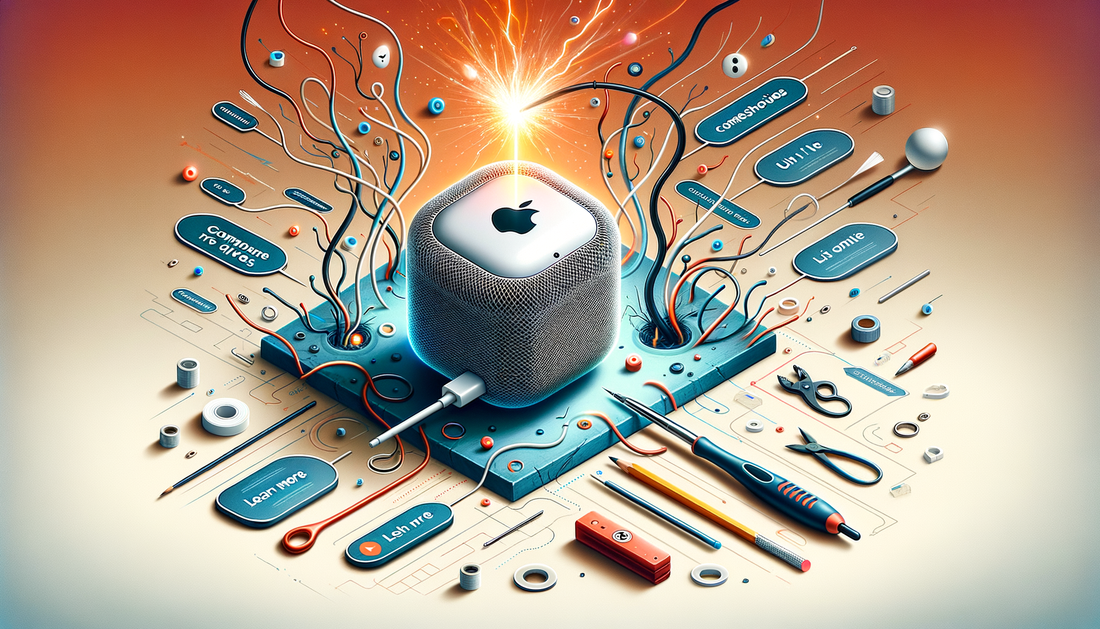
HomePod Mini Troubleshooting: Common Issues and How to Fix Them
Share
HomePod Mini Troubleshooting: Common Issues and How to Fix Them
The HomePod Mini is a compact, yet powerful smart speaker designed to make your life easier and more enjoyable. However, like any electronic device, it can sometimes experience issues. In this blog post, we'll explore common HomePod Mini problems and provide step-by-step solutions to help you get your device back on track. And remember, if you need assistance with your HomePod Mini or any other Apple device, HomeTecHelp is here to help.
Wi-Fi Issues
If your HomePod Mini is having trouble connecting to Wi-Fi or keeps losing connection, try the following steps:
- Check if other devices are experiencing Wi-Fi issues to rule out a problem with your router or internet service provider.
- Restart your HomePod Mini and your router.
- Ensure your HomePod Mini is within range of your router.
Siri Not Responding
If Siri isn't responding to your voice commands on your HomePod Mini, try these solutions:
- Ensure your HomePod Mini is connected to Wi-Fi.
- Check if Siri is enabled in the HomePod Mini settings.
- Restart your HomePod Mini.
- Make sure there isn't excessive background noise that may interfere with Siri's ability to hear you.
Poor Audio Quality
If your HomePod Mini's audio quality is subpar, try the following tips:
- Check for obstructions around your HomePod Mini that may be blocking the speaker's output.
- Ensure your HomePod Mini is placed on a stable, flat surface.
- Adjust the audio settings for your HomePod Mini in the Home app on your iPhone or iPad.
Bluetooth Issues
If your HomePod Mini is experiencing difficulties connecting to Bluetooth devices, follow these steps:
- Ensure that the Bluetooth device is compatible with HomePod Mini.
- Make sure the Bluetooth device is in pairing mode and within range of your HomePod Mini.
- Restart both your HomePod Mini and the Bluetooth device.
- Reset your HomePod Mini's Bluetooth settings by following Apple's instructions.
HomePod Mini Not Updating
If your HomePod Mini isn't updating to the latest software, try these solutions:
- Verify that your HomePod Mini is connected to Wi-Fi.
- Check if there's enough storage space available for the update.
- Restart your HomePod Mini and your iPhone or iPad.
- Manually update your HomePod Mini through the Home app on your iPhone or iPad.
Factory Resetting Your HomePod Mini
If you've tried all the solutions above and your HomePod Mini is still not working properly, you might want to perform a factory reset. Before you proceed, keep in mind that factory resetting will erase all your settings and data. Follow Apple's instructions to reset your HomePod Mini.
Get Expert Help from HomeTecHelp
At HomeTecHelp, we understand that dealing with technical issues can be frustrating. If you're still experiencing problems with your HomePod Mini or need help with any other Apple device, schedule a service appointment with our team of experts. We're here to help you get your devices running smoothly so you can enjoy all the benefits they have to offer.
