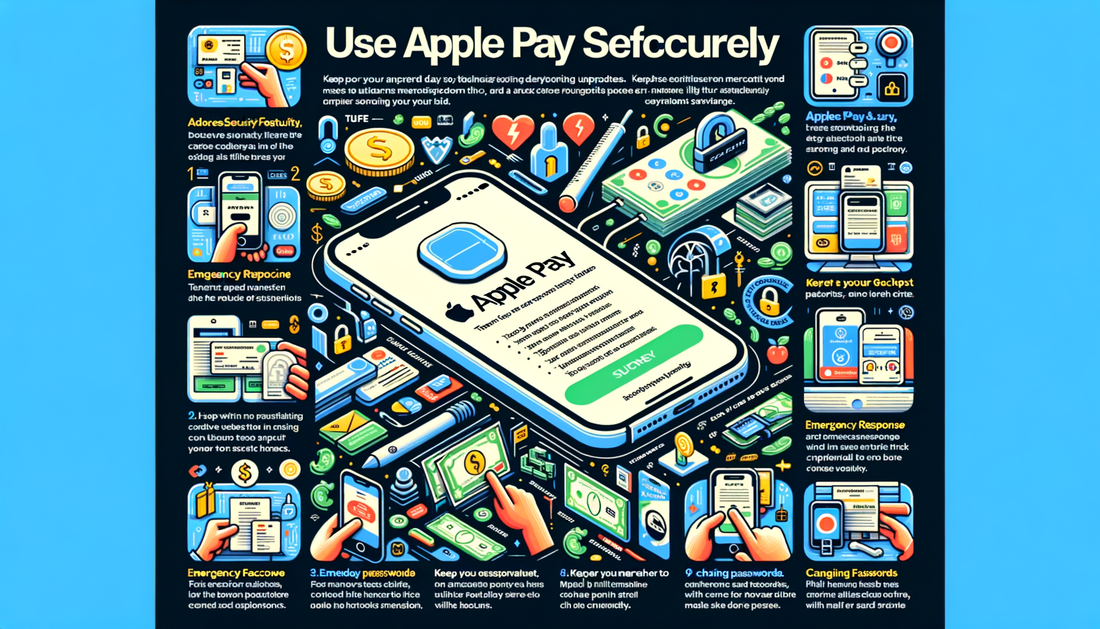
Tips for Safe and Secure Online Shopping with Apple Pay
Share
Maximize Security with Apple Pay: Your Ultimate Guide for Safe Online Shopping
Welcome to our comprehensive guide on how to shop safely and securely online using Apple Pay. With the rise of digital payments, it's crucial to stay informed about the best practices to protect your financial information. In this post, we'll cover everything you need to know to make the most of Apple Pay's security features while enjoying a seamless shopping experience.
Understanding Apple Pay's Security Mechanisms
Apple Pay is designed with multiple layers of security to ensure that your transactions are safe. Learn how tokenization, Touch ID, and Face ID work together to keep your payments secure.
Top Tips for Secure Online Shopping with Apple Pay
Tip 1: Keep Your Device Software Up-to-Date
Ensuring that your iOS is updated is the first step in maintaining a secure shopping environment. Updates often include security patches that protect against new threats.
Tip 2: Use Strong Device Passcodes
A strong passcode adds an extra layer of security in case your device is lost or stolen. Avoid simple combinations and opt for a longer passcode when possible.
Tip 3: Verify Merchant Authenticity
Before making a purchase, confirm that the merchant is reputable and that their website uses secure connections (look for 'https' in the URL).
What to Do If You Suspect Fraudulent Activity
If you notice any suspicious activity on your account, it's important to act quickly. Contact your bank, change your Apple ID password, and review your recent transactions.
Enhancing Your Shopping Experience with Apple Pay
Apple Pay isn't just secure—it's also incredibly convenient. Discover how features like express checkout can streamline your online purchases.
